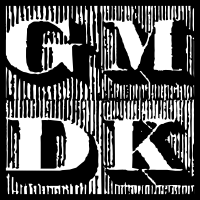How to Produce RPGS on Nothing A-Year: Google Docs
How to produce RPGs on nothing a-year is a series that focuses on the technical aspect of RPG design: the layout, fonts, art, and everything else that doesn’t constitute the actual writing. In particular, we’re looking at ways to create quality products using nothing but free programs.
Google Docs is the quintessential writing program: web-based, lightweight, and completely free. Chances are, you’ve used it to draft simple documents for work or school, but with a little tweaking it can also work as a rudimentary layout tool. Out of the three layout tools we’re going to be showing in this series — Docs, LaTeX, and Scribus — Docs is by far the easiest to learn; conversely, it is by far the hardest to make small adjustments to. However, for simple modules and supplements, it serves its purpose admirably, and I think we can all agree that low production values are better than no production values at all.
So, assuming you’ve already got your text written, edited, and proofread (tip: if at all possible, each of these tasks should be handled by a different person), all you need to do is paste it into Docs to get started.
Before we make any adjustments to the text, however, we should format the paper entire. The default (at least in the USA) paper size for Docs is US Letter, which is a garbage size for garbage documents. The international paper sizes (A5, A4, etc) are based on simple, aesthetically-pleasing ratios and are much easier to make both pretty PDFs and Print-on-Demand (PoD) files. For this module, we’ll be using A4, which is just slightly larger than a sheet of notebook paper. Margins are a matter of personal preference, with some people preferring larger (1″–1.5″) so that they can write in them, and some preferring smaller (0.5″–0.75″) so that they can fit more information on the page. For our purposes, a solid 1″ on all sides is sufficient.
For the rest of the document, well, perhaps the best way to teach is by example. The link below leads to a copy of Skerples excellent teaching dungeon, Tomb of the Serpent Kings, formatted entirely within Google Docs and with full design notes placed as comments within it. Every stylistic and technical choice has been noted along with full instructions on how to replicate them; in fact, downloading the file and opening it in Docs will allow you to adjust everything yourself.
Click here to open Tomb of the Serpent Kings in Google Docs
UntitledThe Styles tab. Mousing over each entry will give you the option of applying or changing that style to whatever is currently highlighted.
One more tip: to save yourself a lot of headache, learn how to use Styles within Docs. These allow you to quickly format large sections of text with their own font, size, and spacing, and are invaluable to ensure your document remains stylistically consistent.
The easiest way to work with styles is to highlight a section of text and either hit “apply” or “update” next to the desired style. For its faults, this is one area where Docs really stands out against its competition, and you’ll be astonished how quickly you can make a handsome, competent layout once you’ve gotten a good hang of it.